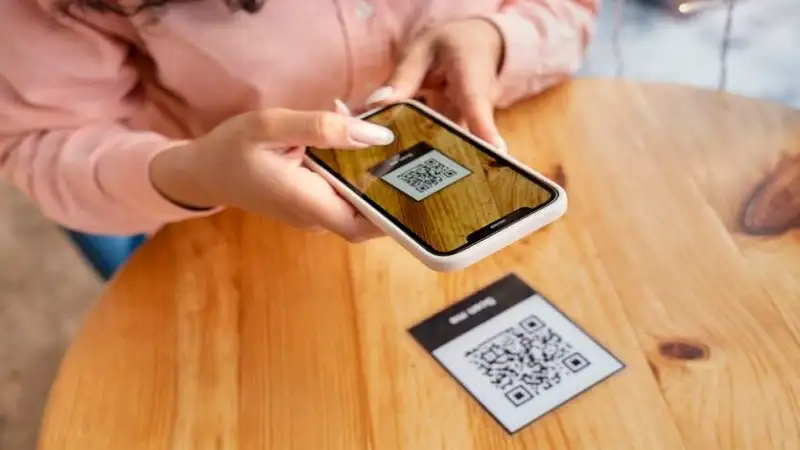QR codes have become an essential tool for modern marketing, allowing users to quickly access websites, promotions, or contact information with a simple scan. Integrating QR codes can significantly enhance user engagement and ease of access for a website like TravelBesto.net, which offers a wide range of travel tips, guides, and lifestyle content. Adobe Express provides a powerful and user-friendly QR code generator to help you create custom QR codes tailored to your needs. Here’s how to get started with Adobe Express QR code maker and maximize its potential for TravelBesto.net.
What is Adobe Express?
Adobe Express is an intuitive and accessible online tool that offers a variety of creative features, including a QR code generator. Unlike more complex software like Adobe Photoshop, Adobe Express is designed for quick, on-the-go content creation. It is ideal for marketers, small business owners, and bloggers like those managing TravelBesto.net. The platform offers a straightforward interface that doesn’t require extensive technical knowledge, enabling users to create high-quality designs, including QR codes, with ease.
Why Use QR Codes on TravelBesto.net?
QR codes are incredibly versatile and can be used in various ways to enhance the user experience on TravelBesto.net. Here are a few reasons why incorporating QR codes could benefit the site:
- Easy Access to Content: QR codes can direct users to specific pages on TravelBesto.net, such as travel guides, articles, or booking pages, without requiring them to type in a URL.
- Enhanced User Engagement: By placing QR codes on promotional materials, social media, or newsletters, you can encourage users to visit the site and explore the content with just a quick scan.
- Trackable Marketing: QR codes can be tracked, providing valuable data on user interactions, such as how often they are scanned and from which location, helping to refine marketing strategies.
- Seamless Integration: QR codes can be easily integrated into physical marketing materials, such as brochures, flyers, or posters, making it easier for potential readers to find and engage with TravelBesto.net.
How to Create a QR Code Using Adobe Express
Make a QR code with Adobe Express is a straightforward process, even for those with little to no design experience. Follow these steps to generate a QR code for TravelBesto.net:
- Access Adobe Express: Begin by navigating to the Adobe Express website and signing in or creating an account. Adobe Express offers a free version that includes the QR code generator.
- Navigate to the QR Code Maker: Once logged in, locate the QR code generator tool. You can find it by searching for “QR Code” in the Adobe Express search bar or by exploring the various design tools available on the platform.
- Enter the URL: In the QR code maker, you’ll be prompted to enter the URL you want the QR code to link to. For instance, if you want to direct users to a specific travel guide on TravelBesto.net, simply copy and paste the URL into the designated field.
- Customize Your QR Code: Adobe Express allows you to customize the appearance of your QR code. You can change the color to match the branding of TravelBesto.net, add a logo or icon, and adjust the overall design to make the QR code visually appealing.
- Preview and Test: Before finalizing your QR code, use the preview function to ensure that it scans correctly and directs users to the intended webpage. You can test this by scanning the code with your smartphone.
- Download and Integrate: Once you’re satisfied with the design, download the QR code in your preferred format (PNG, JPEG, or PDF). You can then integrate it into your marketing materials, social media posts, or directly on the TravelBesto.net website.
Best Practices for Using QR Codes
To make the most out of the QR codes created with Adobe Express, consider the following best practices:
- Place QR Codes Prominently: Ensure that your QR codes are placed in visible locations, whether on the website, in emails, or on printed materials. The easier they are to find, the more likely users are to scan them.
- Provide Context: Let users know what they can expect when they scan the QR code. For example, include a brief description such as “Scan to explore the top travel destinations on TravelBesto.net.”
- Ensure Mobile Optimization: Since QR codes are often scanned by mobile devices, make sure that the landing pages they direct to are mobile-friendly. This ensures a smooth user experience from the moment they scan the code.
- Track Performance: Use tracking tools to monitor how often your QR codes are scanned and where the traffic is coming from. This data can help you optimize your marketing strategies and better understand your audience’s behavior.
- Update Regularly: If you’re using QR codes to link to time-sensitive content, such as promotions or events, make sure to update or replace them as needed to avoid directing users to outdated pages.
Conclusion
Adobe Express provides a powerful and user-friendly solution for creating custom QR codes, perfect for enhancing the accessibility and engagement of a site like TravelBesto.net. By following the steps outlined above, you can easily generate and customize QR codes that align with your brand and marketing goals. Whether you’re looking to drive more traffic to specific content, engage with your audience in new ways, or track the effectiveness of your campaigns, the Adobe Express QR code maker offers the tools you need to succeed. Start creating today and see how QR codes can take your site to the next level.